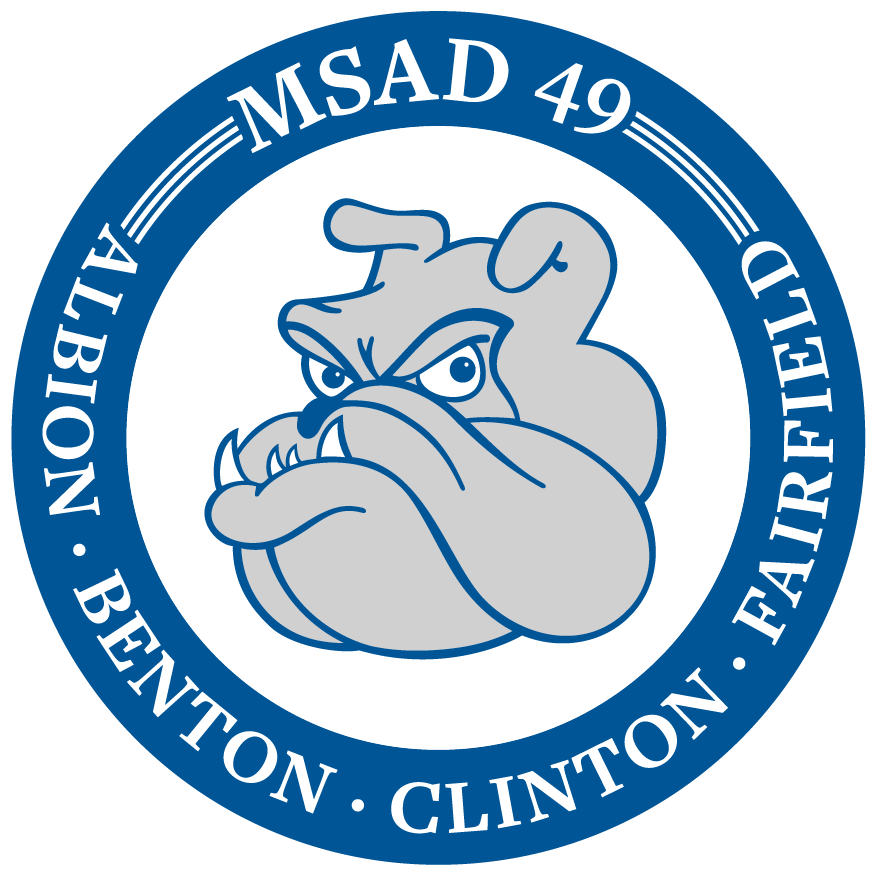Dear Parent/Guardian,
Welcome to Infinite Campus Online Annual Student Update.
MSAD 49 will use Infinite Campus Online Registration to collect Annual Updates and new registrations from our current families.
To access the Annual Student Update navigate to the MSAD 49 Parent Portal.
Once you have logged into the portal you will click "More" on the left-hand side at the bottom of the page. Then click on the Online Registration link and follow the prompts to update information for students currently enrolled in the district and/or add your a student to your household.
If you do not already have an account or you need your password reset please fill out the form at this LINK
With Online Registration, you will be able to add, update and enter information regarding demographic, health, primary and secondary households, phone numbers and emergency contacts. Once an update is received, the district is alerted and can either approve, hold, or deny your request. You will receive status updates via email throughout the process.
In addition, applications can be saved if more data entry is needed and reopened later. You can also print or save your Application Summary.
Before beginning an application, it is helpful to gather the following information:
• Household information -- address and phone numbers
• Parent information -- work and cell phone numbers, email addresses, date of birth
- Student information -- demographic and health/medication information
- Emergency Contact - addresses and phone numbers.